Dear Insane Children,
Today we’re taking a look at the User Interface and User Experience for Asylum. Want to take a quick refresher on the concepts of UI/UX? Check out THIS LINK.
Alex says of what’s presented here:
The whole idea is: Smooth, seamless transition between gameplay and item management. Keep the player in the action.
My thought process was to look at this as more of a “whole experience”, as rendering small parts of UI / UX at this stage might be fruitless until we establish the foundation of gameplay mechanics.
As such, here is a gameplay and control set mockup, which is a starting point, and can be thrashed about.
And a couple of quick notes on what we’re sharing here before you jump into the comments…
First, PlayStation controls are chosen for no particular reason. This DOES NOT indicate a preference for PlayStation nor indicate any plans in terms of any platform. I’ve said many times before: We’ll try to deliver Asylum on as many platforms as makes sense. PlayStation, Xbox, Nintendo (ButtJack), PC, etc. This is NOT the thread to discuss platforms. Save it for later, please.
Second, this is all Work In Progress. Nothing is set in stone – not the controls, not the weapons presented, NOTHING. We’re here to start a conversation, discuss options, and work towards penciling in our initial hopes and ideals.
Third, lets keep it positive and constructive. Don’t like something? Explain why in a way we can apply towards improving towards something you would prefer.
With that out of the way…
Alex shares a series of design pages starting with Controls (first image, up top).
Font Lord noticed an issue contained in here straight away…
If the game is still live (even if it goes into slow motion) when the selection wheel appears, you can’t make the wheel appear with a d-pad press, as this will take your thumb away from the left thumb stick. Games usually use a trigger for this function.
Up next, Alex shares a weapon select system he says is “inspired by DOOM (2016)” – there are worse places for us to draw inspiration.
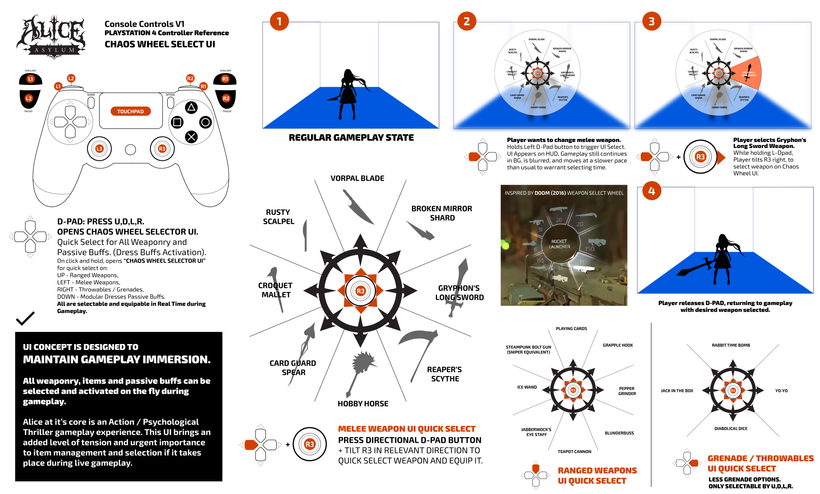
He next presents an overview of controls for Alice’s Modular Dresses – a topic we’ve covered quite a lot in previous Crowd Design discussions.
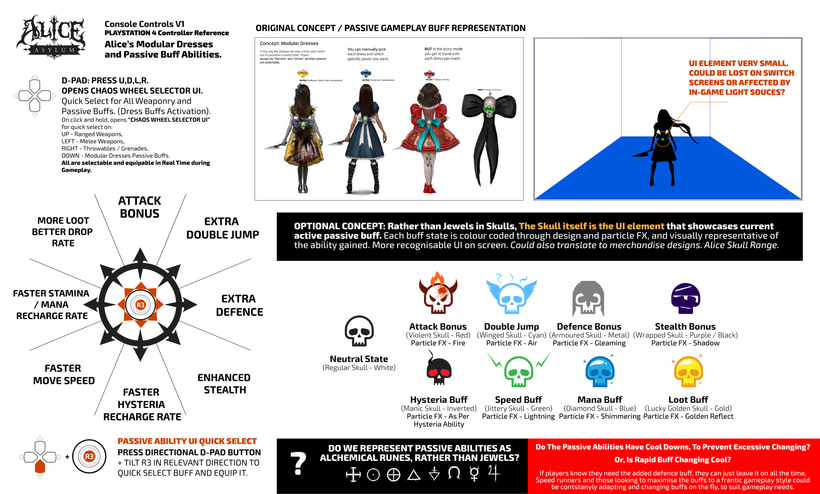
We then have the game’s HUD and Pause Menu concepts presented…

Lastly is Alex’s idea for Inventory / Map / Etc…
Of this concept there’s a group consensus that such an animation, played every time we hit the trigger button, would quickly drive everyone crazy. The first time we see it… “hey, that’s cool” The 100th time we see it… perhaps a little less cool.

There you have it! The foundation for a lot of discussion and decision making!
Let us know in the comments below what you think!
Crowd Design Session
We should have held a Crowd Design session this morning but I canceled it due to allergies and migraines. Don’t know I can do much to solve the allergies problem but the migraines… I went to the eye doctor this morning and discovered that they were likely a result of my glasses being the wrong prescription! Now that that’s (hopefully) solved…
We have a lot of material here for next week’s design discussion. I’d like to combine this together with the weapon design material shared yesterday. That should fill out one or two sessions (at least).
So if you’re an avid gamer with opinions on controls, interface, UI, UX… take a serious look at yesterday’s and today’s posts on these topics. Share your thoughts in the comments below and make note of things you’d really like to discuss during the next Crowd Design Session.
Look forward to hashing all this out with you!
From Shanghai with Sniffles and Sneezes,
-American